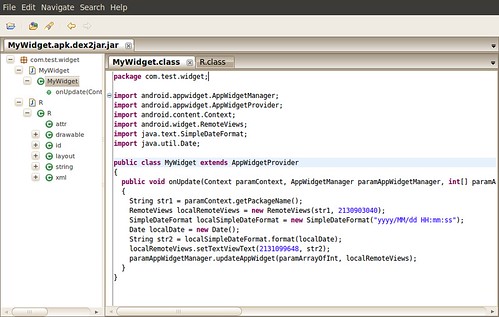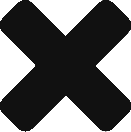最近面試之後,深深覺得我這幾個月看android真是亂無章法,雖然都有在作筆記,但是發現東一塊西一塊的。
很不幸的是,我又開始追另外一小塊,它就是CTS。
CTS是google提供給android作自動化測試的一個工具,陽不陽春我也不知道,我才剛剛開始碰他。
step 1:android 2.2 編譯完
step 2:#cd android_folder
#. build/envsetup.sh
#make cts
接著就是等待
step 3: 如果看到最後一行為
Package CTS: out/host/linux-x86/cts/android-cts.zip
就完成了
step 4:此時可以啟動你的emulator或是device,接著
#cd out/host/linux-x86/bin
#./cts
此時,正常會出現
Android CTS version 2.2_r1
Device(XXXXXXXX) connected
cts_host>
FAQ: 如果遇到Max ADB operations reached. Restarting ADB…,請修改out/host/linux-86/cts/android-cts/repository/host_config.xml中的maxTestCount為-1,但是先前條件需保證adb不會自動斷線。
step 5: cts_host>ls –plan #list all plans
cts_host>start –plan XXXXX # XXXXX means the name of plan